|
To register and submit your paper (in pdf format), please go to the submission website: http://aamas2012.confmaster.net and follow the instructions. Please keep in mind that you must submit an abstract by October 7, 2011 to be able to upload your paper (abstract submission is required to submit a paper, but abstracts will NOT be reviewed). The abstract and paper submissions close at 11:59 PM Hawaii Standard Time (HST = GMT - 10:00) on Oct 7 and Oct 12 respectively.
If any substantial part of your work appeared previously, please provide the citation and a one sentence description of the differences in the box provided. It is OK to submit work that has previously appeared in a workshop (without an associated archival publication). For such papers simply fill in the paper and workshop info. For papers that build on earlier work that appeared in an archival publication, please provide the citation and a one sentence description of the key advances/differences. This information will be kept from the reviewers to ensure a double-blind review and will only be used by the program chairs.
|
| FORMATTING INSTRUCTIONS |
|
The page limit for AAMAS 2012 submissions is 8 pages. The format follows the ACM proceedings guidelines and consists of balanced double columns, 9 pt text, 1" (2.54cm) margins top and bottom, and 0.75" (1.9cm) margins left and right. Each column is 3.33" (8.45cm) wide with a separation of 0.33" (0.83cm). Here are the Latex style file aamas2012.cls (see this example for its usage) and word template to help in formatting your paper. Please do not modify the style files, or any layout parameters.
To ensure the effectiveness of the double-blind review process, make sure to put paper numbers (provided upon paper registration) instead of author names. In addition, please ensure that any references to your own previous work is made in a way that does not disclose author identity (for example, instead of "in previous work, we have shown X [ref]" use "X was shown in [ref]"). In some cases where the work is clearly a continuation of your earlier work, you may consider removing citations to your own work until the final version (for example, "we have shown X [ref]" where [ref]= "Anonymous, 200X"). Please also check that the PDF file submitted does not contain embedded identifying information.
Abstracts should be 400 words or less.
|
| MANDATORY SECTIONS |
The mandatory sections of the ACM styles are also mandatory for AAMAS 2012 submissions. Not only will these sections help select the reviewers, but according to ACM: "these index terms effect the ease and accuracy of retrieval within the Digital Library which ultimately benefits authors by allowing for greater distribution of their work". Thus, although it may not be trivial to find the appropriate classification information, you should make an effort filling these sections:
- Categories and Subject Descriptors: Details of the ACM Computing Classification Scheme are available at http://www.acm.org/about/class/1998/
- General Terms: This section is limited to the following 16 terms: Algorithms, Management, Measurement, Documentation, Performance, Design, Economics, Reliability, Experimentation, Security, Human Factors, Standardization, Languages, Theory, Legal Aspects, Verification.
- Keywords: This section is your choice of terms you would like to be indexed by. Please refer to the Call for Paper page for a list of keywords.
|
| POSTER SIZE |
|
Maximum poster size is A0 in portrait mode
A0, an international ISO 216 standard paper size (841 × 1189 mm), which results in an area of 1 m² used in most countries in the world today, with the United States as an important exception http://en.wikipedia.org/wiki/ISO_216
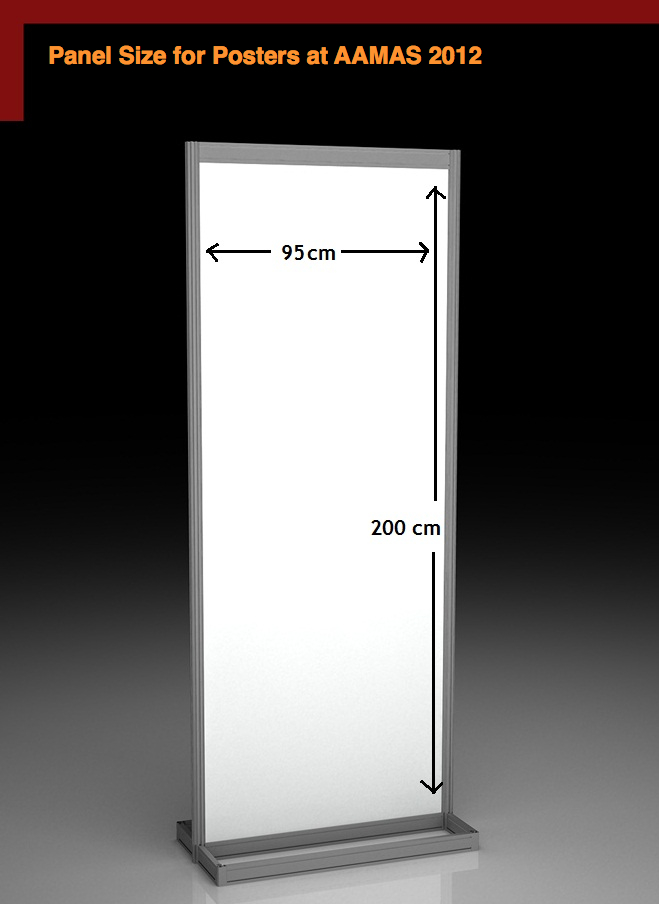
|
| ORAL PRESENTATIONS |
|
Oral presentations of papers at the main conference will have a total of 20 minutes. Please plan to speak for 15 minutes, leaving 5 minutes for discussion and the changeover to the next speaker. Presenters are requested to upload their file to the computer before the start of their session. For this purpose, presenters should bring with them a USB stick containing a MS PowerPoint file (Ms Office 2007), PDF file (for Adobe Acrobat), or PostScript file (for gsview). For showing videos Windows Media Player and Quicktime will be installed.
A 'room volunteer' will be there to support the presentation setup. You will NOT be able to use your own laptop for presentations, as there are too many difficulties in changing over machines to make this possible with the tight schedule. The presentation machines will be connected to the Internet, and will run MS Windows 7 (64 bits). Users of Linux/Mac OS are strongly advised to check beforehand that their fonts etc, all display correctly under Windows. We advise you to embed all unusual fonts, and, if you are using PowerPoint, to also bring a PDF version of the slides as a backup. We also strongly encourage you to upload your talk and check that it displays fine *early* in the break preceding your session.
|
|